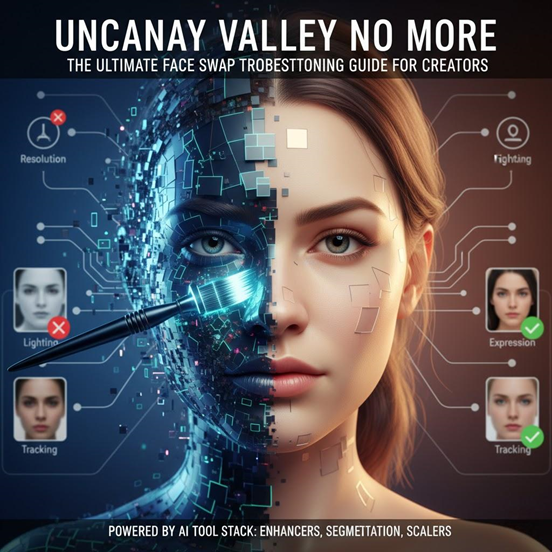
Almost every creator has tried facial swapping applications, and almost every creator is disappointed with the results. This feeling of ‘uncanny valley’ – swap face that look blurry, ‘pasted’, or simply creepy – is a common frustration. That’s why most of the content generated by artificial intelligence still looks amateurish. The problem lies not only in the tools; This is the process. A simple one click exchange ignores complex variables such as lighting, resolution, and motion detected by the human brain within milliseconds. This guide is not just another ‘operation guide’. This is an authoritative troubleshooting manual. We will diagnose the four most common faults that plague image AI face swap and video AI face swap projects. More importantly, we will reveal a professional ‘artificial intelligence tool stack’ – using tools such as image enhancers or video uploaders – that creators use to solve these problems, transforming their glitches and incredible results into realistic, high impact content.
The “Blurry & Low-Quality” Problem: Why Your Swaps Lack Detail
This is the most common malfunction in all artificial intelligence image generation. You have found the perfect target photo, and you have exchanged the facial features of the photo, resulting in a pixelated, blurry ‘mask’ that looks like it was created in 1995. The reason is simple: ‘garbage in, garbage out’. The AI face swap model is a generation tool; It requires high-quality data to generate high-quality output. If your source face (the face you are adding) is a 200x200px, highly compressed JPEG saved from your social media profile, then artificial intelligence has no details to handle. It cannot invent high-resolution skin textures, eye reflections, or hair bundles that do not exist in the source file. It is forced to ‘guess’, and its guess is a vague average.
The professional solution is to preprocess the workflow. Before attempting a swap, you must prepare your assets. The non-negotiable first step is to run low-quality source facial images through a dedicated AI image enhancer. This tool uses a separate neural network trained on millions of photos to intelligently magnify images, remove noise, and most importantly, reconstruct facial details. It converts blurry 200px thumbnails into clear 1024px or 2K images. By inputting this enhanced and detail rich photo into the facial swapping AI, you can provide it with a perfect working blueprint. Artificial intelligence can now extract high fidelity textures and features, enabling clear and trustworthy final exchanges. The same principle applies to videos: before attempting video face swap, the video scaler is a mandatory first step in repairing blurry source segments.
The “Uncanny Valley” Problem: Mismatched Lighting and Expression
This is a more subtle but unsettling failure. Technically speaking, exchange is clean (not vague), but it appears to be incorrect. This is the ‘uncanny valley’, which is almost always caused by two factors: mismatched lighting or emotional imbalance.
- Mismatched lighting: Artificial intelligence is intelligent, but it is not a magician. If your source face was photographed indoors with warm yellow artificial light, and you try to switch it to someone standing on the beach in cool blue sunlight, the skin tone will conflict. The human eye can immediately detect this’ impossible ‘lighting. Professional creators carefully plan their assets and actively choose source faces taken in lighting environments similar to the target photo.
- Emotional disorders: This is the bigger culprit. You replace a neutral and bewildered “passport photo” with a body that is clearly in a posture of exercise, laughter, or tension. The brain sees a laughing body and a dead face, creating a “zombie” or “mask” effect that is deeply unsettling.
The solution is a post-processing workflow. After performing the exchange, you can use an auxiliary AI tool: facial expression modifier. This is the secret weapon of professionals. This tool allows you to remove the newly swapped face and cleverly adjust its micro expressions. You can add a slight smile, widen your eyes in surprise, or furrow your brow in focus to perfectly match the body language of the target photo. This step aligns the emotional background of the face and body, immediately lifting the image out of the uncanny valley and making it feel vivid and realistic.
The “Floating Head” Problem: Failed Swaps in Cluttered Scenes
For creators attempting to create memes or edit group photos, this is a common setback. You tried to swap a face in a busy scene – a gathering, a group of people, or even just a person with complex hair fluttering in the wind – but artificial intelligence failed. It may create a ‘floating’ face with rough cropped edges, or it may accidentally blend the face with background elements, or it may not work at all. This is because the “segmentation” model of artificial intelligence has been confused. It cannot clearly distinguish the boundaries between the target face and other faces, as well as complex textures such as hands, leaves, or hair passing in front of the chin.
A professional solution is not an attempt to force exchange in a ‘dirty’ environment. The solution is isolation. The professional workflow for any complex image AI face swap is:
- Isolation first: Take your target image (a cluttered scene) and process it using an artificial intelligence background remover. This will intelligently cut off the entire person and create a clean PNG theme on a transparent background.
- Clean Exchange: Now, you are performing a photo face swap on this isolated clean asset. Artificial intelligence has no background, no crowd, and no interference. It can use 100% of processing time to create perfect, high fidelity facial and hair exchanges.
- Finally recombine: You now have a perfect, high-resolution theme that swaps on a transparent background. You have completely controlled it. You can place this new ‘digital actor’ in any background of your choice – the original background, the new background, or a simple color for product advertising. This workflow not only solves the problem of “floating heads”, but also provides you with unlimited creative freedom.
The “Glitchy & Jittery” Problem: Why Your Video AI Face Swap Fails
This is the last boss whose face swap failed, which is unique to video AI face swap and GIF face swap projects. You run your exchange, and every time your head moves, your face “shakes”. When the light changes, your face “blinks” or “drifts” out of alignment. This is a failure of time consistency. Artificial intelligence loses its “tracking” of faces between frames, almost always due to the same principle of “garbage in, garbage out” in problem 1, but magnified a thousand times through motion. AI trackers require stable and clear anchor points (such as eye corners, nostrils, and lip lines) to track each frame. Granular, low light, or heavily compressed videos cannot provide stable anchor points. Artificial intelligence is just guessing, and its guesses are inconsistent, leading to chaos.
The professional solution is the video recovery stack, which is a mandatory post production workflow.
Step 1: Zoom in on the video. Before you do anything else, the entire source clip must be processed by an AI video uploader. This will convert granular 720p clips into clear 4K files. It denoises the lens and sharpens the key anchor points, providing a perfect and stable guidance for AI trackers.
Step 2: Watermark remover. If your source clip (especially GIF face swap) has logos or text on the screen, it can confuse the tracker. Use an AI watermark remover to remove these artifacts and create a clean ‘plate’ for AI analysis.
Step 3: Exchange. You can only perform video face swap after completing these two recovery steps. The result will be a stable, ‘locked’ exchange that looks like a movie, rather than a chaotic glitch.
This multi-step artificial intelligence tool “stack” – image intensifier, background remover, video scaler, speech clone – is the new standard for professional content. Platforms such as faceswap ai. io aim to provide a complete integration pipeline, transferring creators from simple tools to a mature artificial intelligence production studio.